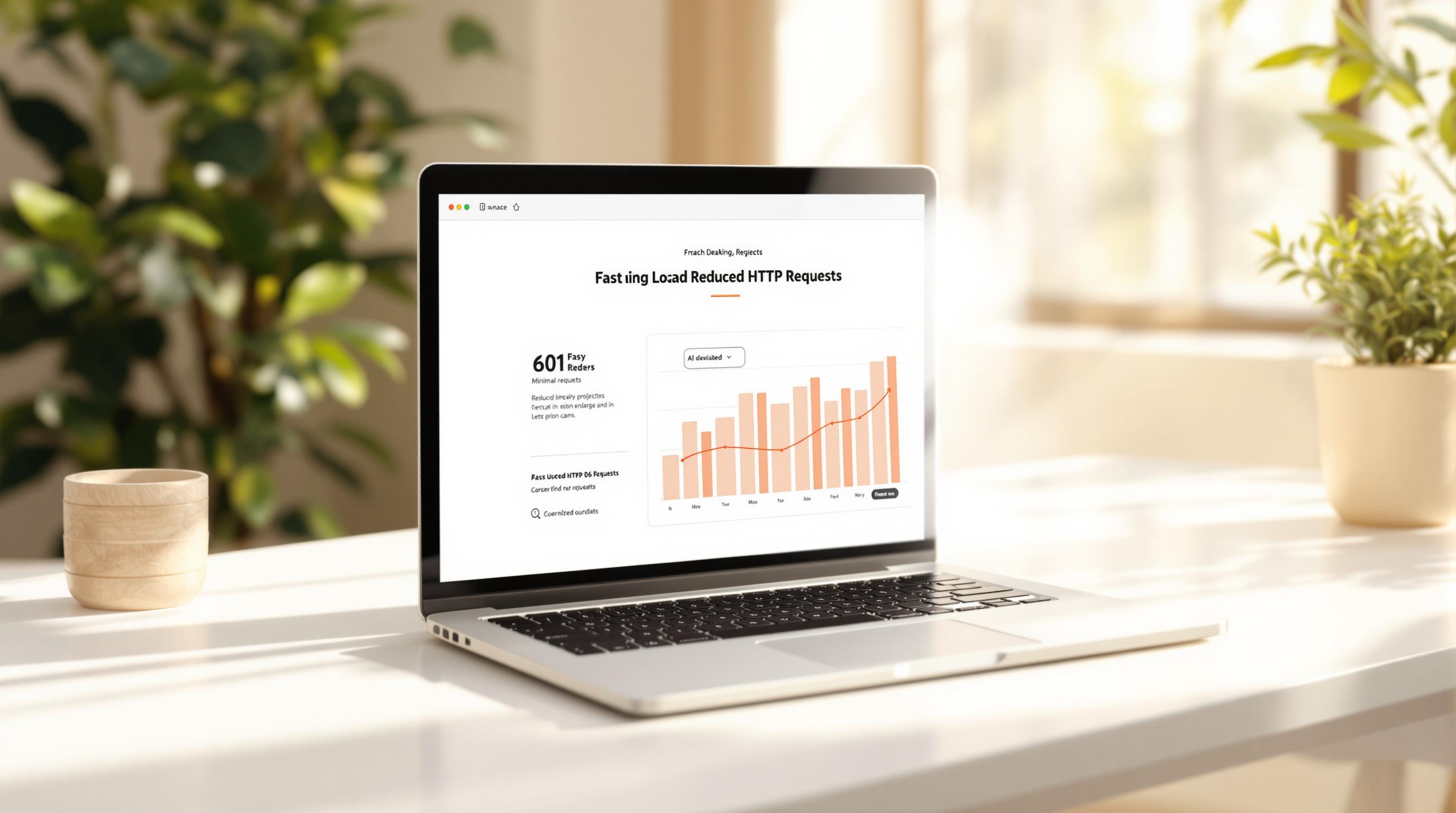Schema markup helps search engines understand your content better, leading to rich snippets and improved visibility in search results. Here's a quick rundown of 9 schema types that can boost your SEO:
- Article Schema: For blogs and news articles, showing details like headlines, authors, and dates.
- Local Business Schema: Displays business details like address, hours, and contact info.
- Product Schema: Highlights product prices, availability, and ratings.
- Review Schema: Displays star ratings and customer feedback.
- FAQ Schema: Shows questions and answers directly in search results.
- Event Schema: Lists event dates, locations, and ticket info.
- Breadcrumb Schema: Improves navigation with a clear path in search results.
- Video Schema: Enhances video listings with thumbnails, durations, and upload dates.
- Organization Schema: Displays company details like name, logo, and social media links.
Quick Comparison
| Schema Type | Purpose | Key Features |
|---|---|---|
| Article | Blogs and news content | Headline, author, publication date |
| Local Business | Business details | Address, hours, contact info |
| Product | E-commerce products | Price, availability, ratings |
| Review | Customer feedback | Star ratings, review text |
| FAQ | Questions and answers | Expandable Q&A in search results |
| Event | Event promotion | Date, location, ticket info |
| Breadcrumb | Navigation paths | Clear site hierarchy |
| Video | Video content | Thumbnail, duration, upload date |
| Organization | Company info | Name, logo, contact details |
Schema markup is essential for better search visibility and user engagement. Start by identifying the schema types that match your content, and implement them using JSON-LD for Google's preferred format.
What is Schema Markup in SEO | Types of Schema Markup ...
What is Schema Markup?
Schema markup is a type of standardized code that helps search engines better understand and display the content on your website. Major search engines collaborated to create this format, making it easier for them to interpret the purpose of different elements on your site - whether it's a product, event, article, or business details.
Think of schema markup like a food label: it tells search engines exactly what each part of your page represents.
There are three main ways to implement schema markup:
JSON-LD (JavaScript Object Notation for Linked Data)
- Preferred by Google
- Clean and straightforward to implement
- Added directly to the HTML head section
- Stays separate from visible content
- Simple to update and maintain
Microdata
- Embedded directly within the visible content
- Requires changes to existing HTML elements
- Part of the HTML5 specification
- Harder to implement and maintain compared to JSON-LD
RDFa (Resource Description Framework in Attributes)
- Works with HTML, XHTML, and XML
- More versatile but harder to use
- Less common for SEO purposes
Here’s a quick comparison of these formats:
| Feature | JSON-LD | Microdata | RDFa |
|---|---|---|---|
| Ease of Implementation | High | Medium | Low |
| Google's Preference | Recommended | Supported | Supported |
| Code Location | Head section | Within HTML | Within HTML |
| Maintenance Difficulty | Easy | Moderate | Complex |
| Separation from Content | Complete | Mixed | Mixed |
To give an example, here’s how you’d define a business name in JSON-LD:
<script type="application/ld+json">
{
"@context": "https://schema.org",
"@type": "LocalBusiness",
"name": "Your Business Name"
}
</script>
While schema markup isn’t visible to your website visitors, it plays a big role in how your content appears in search results. By clearly defining the context and meaning of your content, you make it easier for search engines to create detailed and appealing search listings, which can boost your click-through rates and improve visibility.
1. Article Schema: News and Blog Content
Article schema markup helps search engines understand the structure of news articles and blog posts, leading to rich search snippets. Here are the key components defined by Article schema:
- Headline: The article's main title.
- Author: The writer’s name and profile details.
- Publication date: The date the article was published.
- Modified date: The date the article was last updated.
- Featured image: The primary image associated with the article.
- Article body: The main text content of the article.
- Publisher: Information about the publishing organization.
Below is an example of how to implement Article schema using JSON-LD:
<script type="application/ld+json">
{
"@context": "https://schema.org",
"@type": "Article",
"headline": "Complete Guide to SEO Best Practices",
"author": {
"@type": "Person",
"name": "John Smith"
},
"datePublished": "2025-04-04T08:00:00+00:00",
"dateModified": "2025-04-04T09:30:00+00:00",
"image": "https://example.com/article-image.jpg",
"publisher": {
"@type": "Organization",
"name": "Your Company Name",
"logo": {
"@type": "ImageObject",
"url": "https://example.com/logo.png"
}
}
}
</script>
Tips for Implementing Article Schema
- Use ISO 8601 format for publication and modification dates.
- Include detailed author bio information.
- Ensure featured images are at least 1,200×800 pixels.
- Categorize articles using schema types like NewsArticle or BlogPosting.
Using Article schema can boost your content's visibility in search results by enabling features like:
- Rich snippets in search results.
- Inclusion in the news carousel.
- Enhanced mobile display.
- Better content categorization.
- Increased click-through rates.
2. Local Business Schema: Store Details
Local Business schema markup helps display key business details directly in search results, making it easier for potential customers to find and connect with your physical location.
Key Elements of Local Business Schema
When setting up Local Business schema, make sure to include these details:
- Business name and type
- Address (street, city, state, ZIP code)
- Contact information (phone number, email)
- Operating hours
- Geographic coordinates
- Accepted payment methods
- Service area
Here’s an example of how to implement this using JSON-LD:
<script type="application/ld+json">
{
"@context": "https://schema.org",
"@type": "LocalBusiness",
"name": "Main Street Cafe",
"image": "https://mainstreetcafe.com/images/storefront.jpg",
"address": {
"@type": "PostalAddress",
"streetAddress": "123 Main Street",
"addressLocality": "Austin",
"addressRegion": "TX",
"postalCode": "78701",
"addressCountry": "US"
},
"geo": {
"@type": "GeoCoordinates",
"latitude": "30.2672",
"longitude": "-97.7431"
},
"openingHoursSpecification": {
"@type": "OpeningHoursSpecification",
"dayOfWeek": [
"Monday",
"Tuesday",
"Wednesday",
"Thursday",
"Friday"
],
"opens": "08:00",
"closes": "17:00"
},
"telephone": "+1-512-555-0123",
"acceptsReservations": "True",
"priceRange": "$"
}
</script>
Why Use Local Business Schema?
- Better Search Visibility: Show up prominently in local search results.
- Rich Snippets: Highlight details like hours, ratings, and contact info.
- Mobile-Friendly Features: Enable click-to-call buttons for mobile users.
- Google Maps Integration: Increase your chances of appearing in map results.
- Voice Search Compatibility: Make your business easier to find through voice-activated searches.
Tips for Effective Implementation
- Use high-quality images (at least 500x500 pixels).
- Regularly update operating hours, including seasonal or holiday changes.
- Specify service areas if your business delivers or covers multiple locations.
- For larger businesses, include department-specific details when applicable.
Adding Local Business schema helps your business stand out in search results and complements other structured data types to strengthen your SEO efforts.
3. Product Schema: Item Information
Product schema markup helps e-commerce sites showcase key product details directly in search results. This makes it easier for potential customers to evaluate information like pricing, availability, and customer ratings before even clicking on your site.
Key Product Schema Elements
To create rich snippets that highlight important product details, include:
- Price and currency
- Availability status
- Aggregate ratings
Here's an example using JSON-LD:
<script type="application/ld+json">
{
"@context": "https://schema.org",
"@type": "Product",
"offers": {
"@type": "Offer",
"price": "799.99",
"priceCurrency": "USD",
"availability": "https://schema.org/InStock"
},
"aggregateRating": {
"@type": "AggregateRating",
"ratingValue": "4.8",
"reviewCount": "127"
}
}
</script>
Why Use Product Schema?
This markup ensures product details like price and ratings appear in search results, helping your listings stand out and attract clicks.
Best Practices for Implementation
To keep your product schema accurate and useful:
- Update prices and availability immediately when they change.
- Use real, verified customer ratings to maintain credibility.
Following these steps ensures your product schema stays reliable and supports your broader SEO efforts.
4. Review Schema: Ratings Display
Review schema markup allows search engines to show star ratings and customer feedback directly in search results. This makes your listings stand out and provides useful information at a glance.
Key Elements of Review Schema
To set up review schema correctly, include these elements:
- Rating value: The numerical score (usually 1-5)
- Review count: Total number of reviews
- Review content: Customer feedback text
- Author name: The person who wrote the review
- Review date: The date the review was published
Here’s an example of how to implement review schema using JSON-LD:
<script type="application/ld+json">
{
"@context": "https://schema.org",
"@type": "Review",
"reviewRating": {
"@type": "Rating",
"ratingValue": "4.5",
"bestRating": "5"
},
"author": {
"@type": "Person",
"name": "John Smith"
},
"reviewBody": "Outstanding service and results. Highly recommended!",
"datePublished": "2025-03-15"
}
</script>
Best Practices for Implementation
To get the most out of review schema:
- Keep reviews updated with detailed and accurate content that follows Google's guidelines.
- Use proper schema structure and ensure the review data is current.
Mistakes to Watch Out For
Avoid these errors when working with review schema:
- Using fake or misleading reviews
- Displaying outdated information
- Formatting review dates incorrectly
- Mixing up aggregate ratings with individual reviews
Why Use Review Schema?
Adding review schema can boost your search results by:
- Attracting clicks with visible star ratings
- Building credibility by showcasing real customer feedback
- Improving local SEO when paired with local business schema
- Highlighting products in shopping-related searches
Next, let’s look at how FAQ schema can further improve your search visibility.
5. FAQ Schema: Question Lists
FAQ schema markup allows search engines to present FAQs as expandable answer boxes. This format boosts visibility and helps users find answers quickly.
Key Components
To properly implement FAQ schema, make sure to include:
- Question: Clear and direct questions addressing common queries.
- Answer: Complete yet concise answers.
- Language: Specify the correct language for international sites.
- MainEntity: The main topic of discussion.
Here’s an example using JSON-LD:
<script type="application/ld+json">
{
"@context": "https://schema.org",
"@type": "FAQPage",
"mainEntity": [{
"@type": "Question",
"name": "What is schema markup?",
"acceptedAnswer": {
"@type": "Answer",
"text": "Schema markup is code added to your website that helps search engines better understand your content and display enhanced results in search listings."
}
}]
}
</script>
Implementation Guidelines
When setting up FAQ schema:
- Write focused questions and provide straightforward answers.
- Update FAQ content regularly to keep it relevant.
- Ensure the schema matches the actual questions and answers on your webpage.
Common Mistakes to Avoid
Avoid these common errors when using FAQ schema:
- Adding schema for questions that don’t appear on the page.
- Including more than 10 FAQ items per page (Google’s limit).
- Repeating the same questions across different pages.
Why Use FAQ Schema?
Adding FAQ schema can bring several benefits, including:
- More visibility in search results: Your listing occupies more space on the results page.
- Higher click-through rates: Users can preview answers directly in search results.
- Better support for voice search: FAQ content often powers voice search replies.
- Improved user experience: Quick access to key information.
- Fewer support requests: Common questions are addressed upfront.
FAQ schema also works well with other schema types, improving your site's overall SEO impact.
Technical Requirements
To ensure your FAQ schema performs well:
- Use valid JSON-LD formatting.
- Test your schema with Google’s Rich Results Test tool.
- Track its performance in Search Console.
- Follow Google’s content guidelines to avoid penalties.
sbb-itb-d7fe25c
6. Event Schema: Date and Location
Event schema markup helps display event details - like dates, times, venues, and ticket information - directly in search results. This can increase attendance and engagement by making your event easier to find.
Key Components
Make sure to include these elements in your event schema:
- Name: The event's title
- StartDate: When the event begins
- EndDate: When the event ends
- Location: Details about the venue (physical or virtual)
- Description: A short summary of the event
- Offers: Ticket prices and availability
- Performer: Key speakers or entertainers
Implementation Example
Here's an example of event schema markup:
<script type="application/ld+json">
{
"@context": "https://schema.org",
"@type": "Event",
"name": "Digital Marketing Summit 2025",
"startDate": "2025-06-15T09:00",
"endDate": "2025-06-16T17:00",
"location": {
"@type": "Place",
"name": "Convention Center",
"address": {
"@type": "PostalAddress",
"streetAddress": "123 Main Street",
"addressLocality": "Chicago",
"addressRegion": "IL",
"postalCode": "60601",
"addressCountry": "US"
}
},
"offers": {
"@type": "Offer",
"price": "299.00",
"priceCurrency": "USD",
"availability": "https://schema.org/InStock"
}
}
</script>
Use this as a template and tailor it to your specific event.
Best Practices
To get the most out of your event schema:
- Update the schema whenever event details change.
- Always specify the correct time zone.
- For virtual or recurring events, include online details or use separate schema for each occurrence.
- Test your schema using Google’s Rich Results Test to ensure it works as expected.
Technical Requirements
Follow these guidelines to implement event schema correctly:
- Match schema content with visible page details.
- Include mandatory fields like name, date, and location.
- Use ISO 8601 format for dates and times.
- Add the markup to the event's dedicated page.
- Keep an eye on schema performance through Google Search Console.
Common Mistakes
Steer clear of these errors to ensure your schema is effective:
- Leaving out required properties
- Using incorrect date formats
- Failing to update outdated event details
- Providing inconsistent venue information
- Adding schema to irrelevant pages
Event schema markup is a powerful way to boost your event's visibility and make it stand out in search results.
7. Breadcrumb Schema: Navigation Path
Breadcrumb schema markup helps search engines understand how your website is organized and displays this structure in search results. It not only improves search engine comprehension but also makes navigation easier for users.
Key Elements
Your breadcrumb schema should include:
- Position: The sequence number of each breadcrumb
- Name: The label shown for each navigation step
- Item: The URL linked to each breadcrumb step
Implementation Example
Below is an example of breadcrumb schema markup:
<script type="application/ld+json">
{
"@context": "https://schema.org",
"@type": "BreadcrumbList",
"itemListElement": [{
"@type": "ListItem",
"position": 1,
"name": "Home",
"item": "https://example.com"
},{
"@type": "ListItem",
"position": 2,
"name": "Electronics",
"item": "https://example.com/electronics"
},{
"@type": "ListItem",
"position": 3,
"name": "Smartphones",
"item": "https://example.com/electronics/smartphones"
}]
}
</script>
Use this template as a starting point and adjust it to suit your website's structure.
Best Practices
To get the most out of breadcrumb schema, follow these tips:
- Match breadcrumbs to your website's actual navigation flow
- Keep navigation paths clear and intuitive
- Include all intermediate pages in the hierarchy
- Use valid URLs and maintain a consistent naming format
- Test your schema using Google's Rich Results Test tool
Technical Requirements
For proper implementation, adhere to these guidelines:
- Add the schema markup to the header of each page
- Use absolute URLs rather than relative paths
- Ensure breadcrumb trails include at least two levels
- Maintain uniform naming across your site
- Update the schema whenever your site's structure changes
Common Pitfalls
Watch out for these common mistakes:
- Skipping levels in the navigation path
- Using inconsistent URL formats
- Adding breadcrumbs to single-level pages
- Forgetting to update schema after site reorganization
- Including query parameters in breadcrumb URLs
8. Video Schema: Video Content
Video schema markup helps search engines understand your video content better, improving how it appears in search results. When done right, it can display rich snippets featuring thumbnails, duration, upload date, and other key details.
Key Components
Your video schema should include the following details:
- Name: The video's title
- Description: A concise summary of the video
- Thumbnail URL: The link to the thumbnail image
- Duration: The video's length in ISO 8601 format
- UploadDate: The date the video was published
- ContentUrl: A direct link to the video file
- EmbedUrl: The URL for embedding the video
Implementation Example
Here's an example of a well-structured video schema:
<script type="application/ld+json">
{
"@context": "https://schema.org",
"@type": "VideoObject",
"name": "How to Optimize Your Website's SEO",
"description": "Learn essential SEO techniques to improve your website's search engine rankings",
"thumbnailUrl": "https://example.com/thumbnail.jpg",
"uploadDate": "2025-04-04",
"duration": "PT8M15S",
"contentUrl": "https://example.com/video.mp4",
"embedUrl": "https://example.com/embed/video"
}
</script>
Follow this structure to ensure your video schema is correctly implemented.
Technical Requirements
To make sure your video schema works as intended, keep these points in mind:
- Duration Format: Use the ISO 8601 format (e.g., PT8M15S for 8 minutes, 15 seconds).
- Image Quality: Provide high-resolution thumbnails (at least 1920x1080).
- File Accessibility: Make sure video files and thumbnails can be accessed by search engines.
- Content Accuracy: Ensure the schema details match the actual video content.
- URL Structure: Use absolute URLs for all references.
Best Practices
To get the most out of your video schema:
- Write clear, detailed video descriptions.
- Regularly update schema details and ensure URLs are functional.
- Test your schema using Google's Rich Results Test.
- Double-check that all required properties are included and properly formatted.
- Align your schema markup with the actual video content.
- Track how your videos perform in search results.
Common Issues to Avoid
Watch out for these common errors:
- Missing required properties
- Incorrect duration formatting
- Broken URLs for thumbnails or videos
- Mismatched or inconsistent video information
- Outdated schema data
- Invalid JSON-LD syntax
- Duplicating the same video schema on multiple pages
9. Organization Schema: Company Info
Organization schema helps establish your business's online identity, making it easier for search engines to display key details about your company. This structured data can improve how your brand appears in search results, including rich snippets and knowledge panels.
Key Elements to Include
Make sure your organization schema covers these important details:
- Name: Your official business name
- Logo: URL for a high-quality company logo
- URL: Link to your official website
- ContactPoint: Business contact details
- Address: Physical location of your business
- SameAs: Links to your official social media accounts
- Description: A brief summary of your company
- FoundingDate: The date your business was established
Example of Organization Schema
Here’s an example of how your schema should look:
<script type="application/ld+json">
{
"@context": "https://schema.org",
"@type": "Organization",
"name": "BrightSide SEO",
"url": "https://brightsideseo.com",
"logo": "https://brightsideseo.com/logo.png",
"description": "Professional SEO services including keyword research, competitor analysis, and schema optimization",
"foundingDate": "2020-01-01",
"address": {
"@type": "PostalAddress",
"streetAddress": "123 Main Street",
"addressLocality": "Austin",
"addressRegion": "TX",
"postalCode": "78701",
"addressCountry": "US"
},
"contactPoint": {
"@type": "ContactPoint",
"telephone": "+1-512-555-0123",
"contactType": "customer service"
},
"sameAs": [
"https://www.linkedin.com/company/brightsideseo",
"https://twitter.com/brightsideseo"
]
}
</script>
Technical Guidelines
Follow these tips to ensure your schema works effectively:
- Logo: Use a high-resolution image (at least 112x112 pixels) in JPG, PNG, or SVG format. Keep the file size under 100KB and opt for a clear background.
- Contact Information:
- Include your main business phone number
- Provide a customer service email
- Specify business hours
- Add multiple contact points if necessary
- Address Details:
- Use a standardized postal format
- Include suite or unit numbers when applicable
- Verify your coordinates
- Match the address with your Google My Business listing
Best Practices
- Keep your schema information up to date.
- Use absolute URLs for all links.
- Ensure the data matches the content on your website.
- Test your schema regularly using Google’s Rich Results Test.
Common Mistakes to Avoid
- Providing outdated or incomplete contact details
- Leaving out required schema properties
- Using inconsistent business names across platforms
- Errors in JSON-LD syntax
- Linking to broken or missing logo images
- Incorrect social media links
- Poorly formatted address information
Why Use Schema Markup
Schema markup plays a key role in improving your website's SEO performance. It helps search engines understand your content better, which can lead to improved visibility and richer search results.
Boosting Search Visibility
Adding schema markup to your site can help:
- Make your content easier for search engines to index
- Display rich snippets in search results
- Get your site featured in knowledge panels
- Optimize for voice search queries
- Provide accurate answers for voice assistants
Impact of Rich Snippets
Rich snippets, powered by schema, can make your search listings more appealing. Here's how:
| Feature | Advantage |
|---|---|
| Visual Appeal | Makes your listing stand out |
| User Information | Offers quick, useful details |
| Click Engagement | Encourages higher click-through rates |
| Mobile Display | Improves how results appear on mobile |
Organizing Data for Better Results
Structured data benefits both search engines and website owners:
| Benefit | For Search Engines | For Website Owners |
|---|---|---|
| Content Clarity | Easier understanding of context | Better content organization |
| Data Structure | Simplifies processing | Keeps formatting consistent |
| User Experience | Delivers accurate results | Encourages user interaction |
| Mobile Optimization | Improves mobile display | Boosts visibility on mobile |
Staying Ahead of Competitors
Using schema markup can give your website an edge by:
- Enhancing visibility in search results with enriched listings
- Providing users with faster, more relevant information
- Strengthening your site's authority signals
- Preparing your site for evolving search technologies
Technical Advantages
Schema markup also supports your technical SEO efforts by:
- Improving crawl efficiency for better performance
- Enhancing how your site appears in mobile search results
- Increasing visibility in local search
- Optimizing for multiple devices
In short, schema markup connects your content with search engines, helping your site stand out and keeping users engaged.
How to Add Schema Markup
Here’s a step-by-step guide to help you implement schema markup effectively.
Using Google's Schema Markup Tools
Google provides tools to simplify schema markup:
-
Google's Structured Data Markup Helper
Select your content type, input your URL or HTML, and highlight the relevant elements to generate JSON-LD code. -
Google's Rich Results Test
This tool helps you:- Validate structured data
- Preview how your content appears in search results
- Identify and fix markup errors
- Ensure compliance with Google’s guidelines
For more flexibility, you can manually implement schema markup.
Manual Schema Implementation
If you prefer full control, you can manually add schema using JSON-LD:
- Pick the right schema type from Schema.org.
- Add a
<script>tag in your HTML<head>section. - Set the attribute to
type="application/ld+json". - Include your structured data code within the script.
Here’s an example of how JSON-LD might look:
<script type="application/ld+json">
{
"@context": "https://schema.org",
"@type": "LocalBusiness",
"name": "Your Business Name",
"address": {
"@type": "PostalAddress",
"streetAddress": "123 Main St",
"addressLocality": "City",
"addressRegion": "State",
"postalCode": "12345"
}
}
</script>
Common Implementation Mistakes
Avoid these frequent errors to ensure your schema works as intended:
| Error Type | Impact | Solution |
|---|---|---|
| Missing Required Fields | Invalid schema | Check Schema.org documentation |
| Incorrect Property Values | No rich results | Verify data formats |
| Duplicate Markup | Confuses search engines | Eliminate redundant schema |
| Mismatched Content | Poor search performance | Align markup with visible content |
Best Practices for Schema Implementation
- Validate your markup using tools like Google’s Rich Results Test.
- Stay updated on changes from Schema.org.
- Focus on schema types that are most relevant to your content.
- Regularly track how your rich results perform in search.
Technical Considerations
To ensure your schema setup is reliable, keep these tips in mind:
- Use JSON-LD as your structured data format.
- Implement schema markup at the template level for scalability.
- Regularly audit and update your structured data to keep it accurate.
- Choose specific schema types to match your content.
With over 45 million domains using more than 450 billion Schema.org objects, staying consistent and precise with your implementation is key.
Conclusion
Schema markup is a powerful way to boost your website's visibility in search results. By adding structured data, you make it easier for search engines to understand your content, which can lead to rich snippets that draw more attention from users.
While setting up schema markup can be technical, the payoff in better visibility and improved user engagement is worth the effort. Different types of schema - from articles to organizations - contribute significantly to your SEO strategy and can strengthen your overall approach.
For businesses looking to get the most out of schema, professional help can make a big difference. BrightSide SEO offers a Starter Plan at $799 per month, which includes schema optimization and other SEO essentials, all aligned with Google's latest guidelines.
Whether you handle schema markup on your own or hire experts, regular updates are a must. Search engines frequently update their structured data requirements, so keeping your implementation accurate and up-to-date is key to maintaining long-term success in SEO.