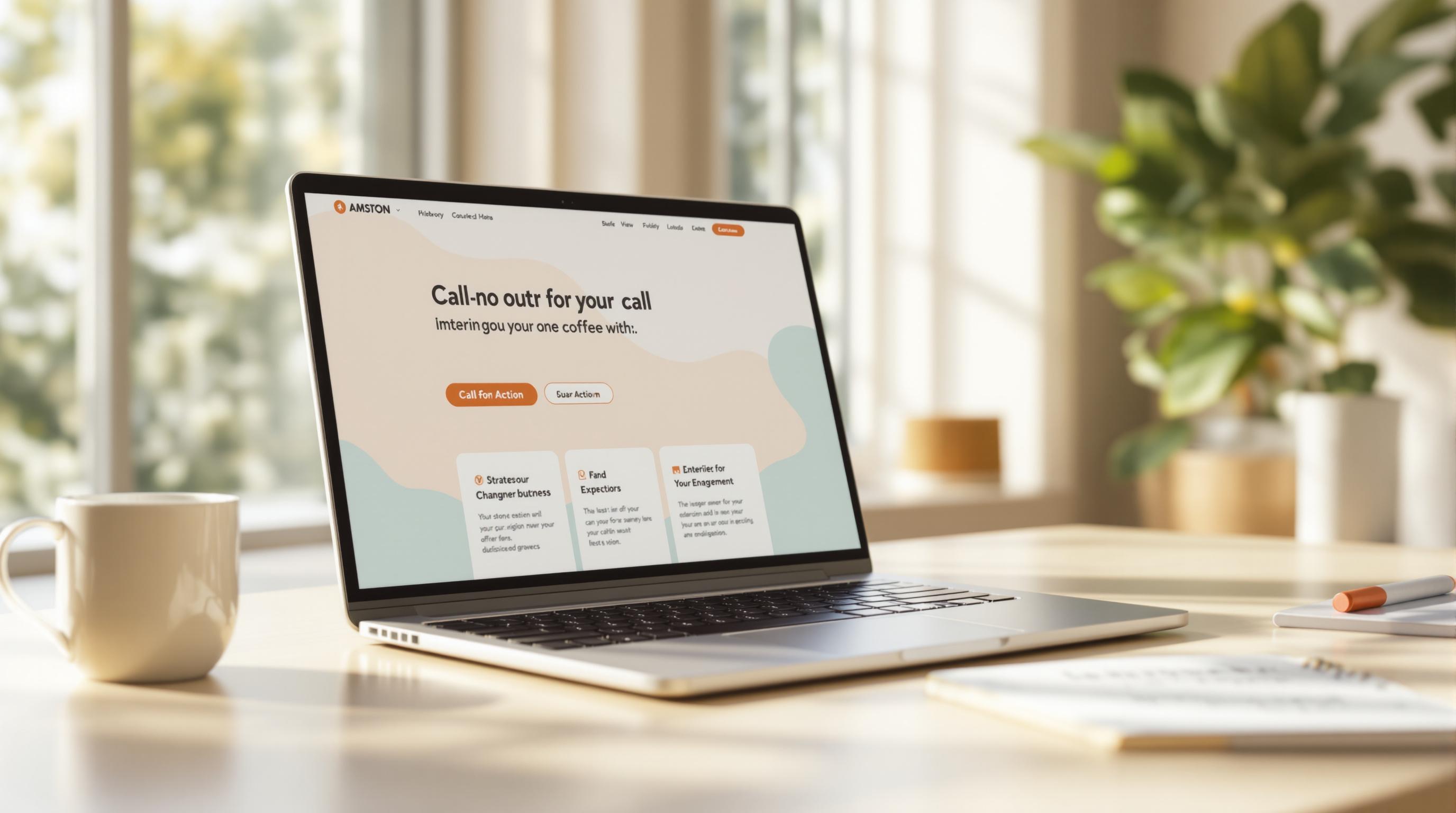Did you know that 43% of e-commerce traffic comes from Google’s organic search? If your Shopify store isn’t optimized for SEO, you’re missing out on a big chunk of potential customers. The good news? With a few tweaks, you can improve your store’s visibility and attract shoppers who are ready to buy.
Here’s a quick look at the 7 Shopify SEO tips covered in this guide:

- Write SEO-friendly product descriptions: Use keywords naturally, highlight benefits, and format for easy reading.
- Research U.S.-specific keywords: Focus on long-tail keywords with buying intent.
- Speed up your store: Compress images, use lazy loading, and take advantage of Shopify’s CDN.
- Create clean URLs: Keep them short, simple, and keyword-rich.
- Add customer reviews with schema: Boost credibility and improve visibility with rich snippets.
- Optimize images and alt text: Use proper sizes, compress files, and add descriptive alt text.
- Make your store mobile-friendly: Ensure fast loading, readable fonts, and easy navigation on mobile devices.
Why focus on Shopify SEO?
- Free traffic: Unlike ads, organic rankings keep driving visitors without ongoing costs.
- Higher conversions: SEO helps you reach shoppers actively searching for products.
- Long-term growth: Build trust and visibility that lasts.
Shopify SEO Optimization for Beginners - Practical Walkthrough
Shopify SEO Setup Guide
Laying a solid SEO foundation is crucial before diving into advanced tactics.
Connect Google Search Console
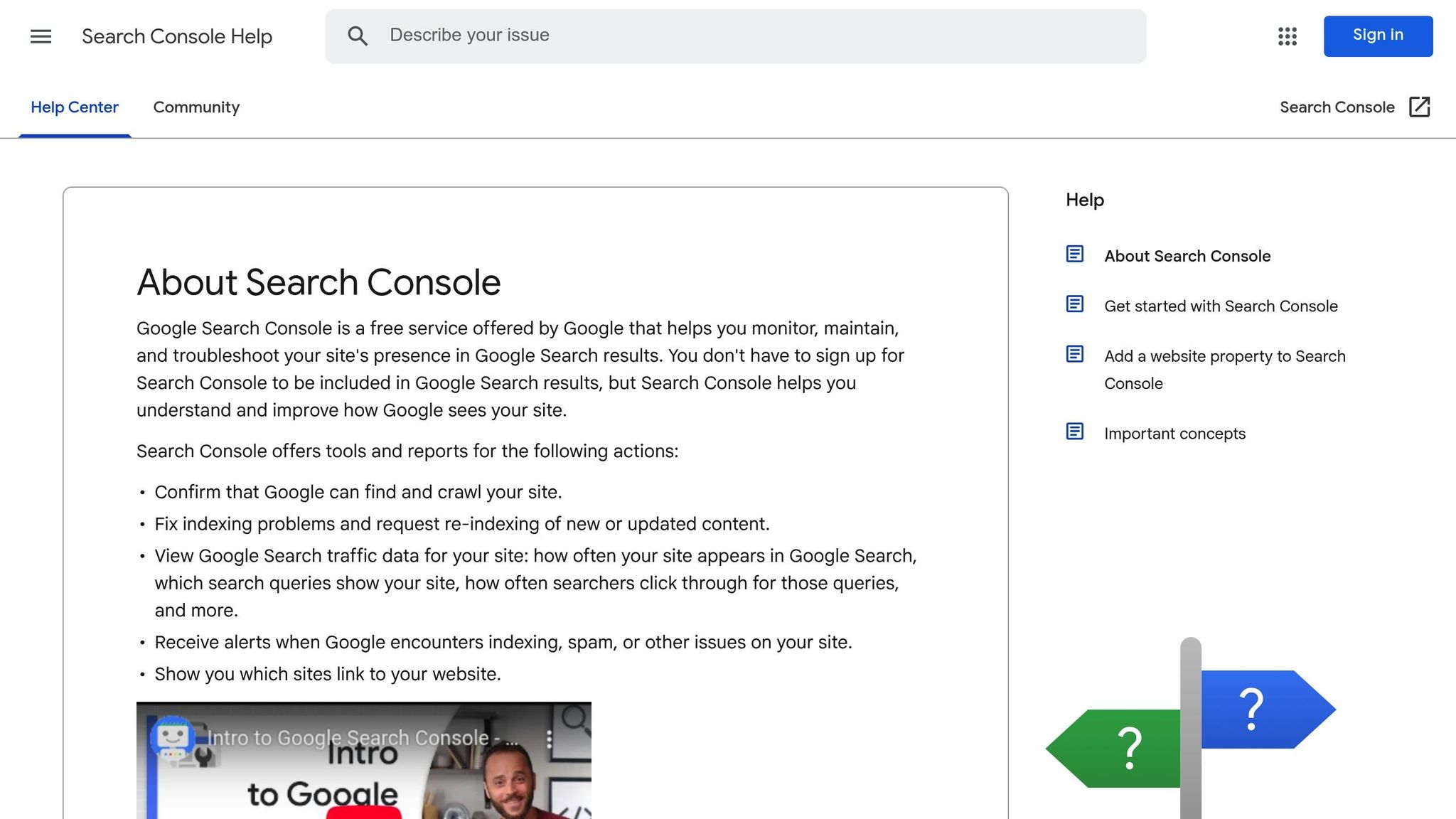
Here's how to link your Shopify store to Google Search Console:
- Create Your GSC Account: Log into Google Search Console and add your store's complete URL (make sure to include 'https://' and 'www' if applicable).
- Verify Store Ownership
| Method | Best For | Setup Details |
|---|---|---|
| HTML tag | Most stores | Add a meta tag to your theme.liquid file |
| Domain provider | Advanced users | Insert a TXT record into your DNS settings |
| Google Analytics | Existing GA users | Link through your current GA account |
| HTML file | Technical users | Upload a verification file to your site |
- Submit Your Sitemap: Go to the Sitemaps section in Google Search Console and submit your sitemap:
yourdomain.com/sitemap.xml.
Configure Shopify SEO Settings
Take advantage of Shopify's built-in SEO tools with these best practices:
| SEO Element | Character Limit | Example |
|---|---|---|
| Title tags | 60 characters | "Men's Waterproof Hiking Boots - Free Shipping - StoreName" |
| Meta descriptions | 160 characters | "Shop our collection of waterproof hiking boots. Premium quality, 30-day returns & free shipping on orders over $50." |
| URLs | Short, keyword-rich | /mens-waterproof-hiking-boots |
"SEO is an excellent form of inbound marketing, where the consumer has a need and finds you for the solution. SEO is about positioning your web content to communicate the relevance and value of your offering to search engines, who can then better pair the search they receive with the solution you offer." - Greg Bernhardt, SEO strategist at Shopify
Key Settings to Tweak:
- Use unique title tags and meta descriptions for all products, collections, and pages.
- Ensure your site has a Shopify-managed SSL certificate.
- Enable social media sharing options for better visibility.
- Add descriptive alt text to all product images.
- Structure URLs logically with relevant keywords for easy navigation.
Google Search Console typically starts displaying data within 2–3 days. Use this information to monitor your SEO performance and address any issues.
Once your SEO basics are in place, you’re ready to explore more advanced strategies tailored for Shopify.
7 SEO Tips for Shopify Stores
Once you've set up your Shopify store for SEO, these seven tips can help you take its performance to the next level.
Write SEO-Friendly Product Descriptions
Your product descriptions play a key role in turning browsers into buyers. In fact, 87% of online shoppers rely on these descriptions when deciding what to purchase.
| Element | Best Practice | Example |
|---|---|---|
| Length | Match detail to product complexity | Use detailed descriptions for complex items, concise for simpler ones |
| Structure | Use a scannable format | Bullet points for features, short paragraphs for benefits |
| Keywords | Place keywords naturally | Include them in introductions and headings |
| Benefits | Focus on the customer | Highlight how features improve their experience |
"Product descriptions are more than a summary of what you're selling. Written well, they can boost your store's conversion rate and increase the perceived value of your products. The right words can even make customers happy to pay more." - Henneke Duistermaat, Shopify Blog
Once you've nailed your product descriptions, the next step is to target the right keywords for the U.S. market.
Research Keywords for U.S. Market
Long-tail keywords with commercial intent are your best bet. These highly specific phrases often lead to better conversion rates, making them a critical part of your overall content strategy.
Speed Up Your Shopify Store
A slow site can hurt both your search rankings and sales. Here are some ways to improve your store's speed:
- Compress images to 70KB or less without sacrificing quality
- Use JPEG format for product photos
- Enable lazy loading for images
- Take advantage of Shopify's built-in CDN
Create Clear, Simple URLs
Keep your URLs short, keyword-focused, and free of special characters. A clean URL structure not only improves search visibility but also builds trust with users.
Once your URLs are optimized, you can further boost credibility by adding customer reviews.
Add Customer Reviews with Schema
Did you know 82% of shoppers read product reviews before buying? Using review schema helps search engines better understand your review content and can improve your visibility with rich snippets.
Optimize Images and Alt Text
Image optimization is key for both speed and SEO:
| Image Type | Recommended Size | Max File Size |
|---|---|---|
| Product Images | 2048 x 2048 px | 300KB |
| Hero Images | 1280 x 720 px | 10MB |
| Blog Images | 1200 x 800 px | 3MB |
For alt text, keep it under 125 characters and include relevant keywords naturally. Avoid keyword stuffing, as it could lead to penalties from Google.
Finally, focus on making your store accessible for mobile users.
Make Your Store Mobile-Ready
With nearly 60% of all web traffic coming from mobile devices, ensuring your site is mobile-friendly is critical. Google also prioritizes mobile-friendly sites in search rankings.
Steps to optimize for mobile:
- Use Google's Mobile-Friendly Test tool to check your store
- Ensure buttons and links are easy to tap
- Streamline the checkout process for mobile users
- Adjust font sizes for readability
- Simplify forms for mobile use
These mobile optimizations work hand-in-hand with speed and URL improvements to help your store meet modern search standards.
sbb-itb-d7fe25c
BrightSide SEO Services for Shopify
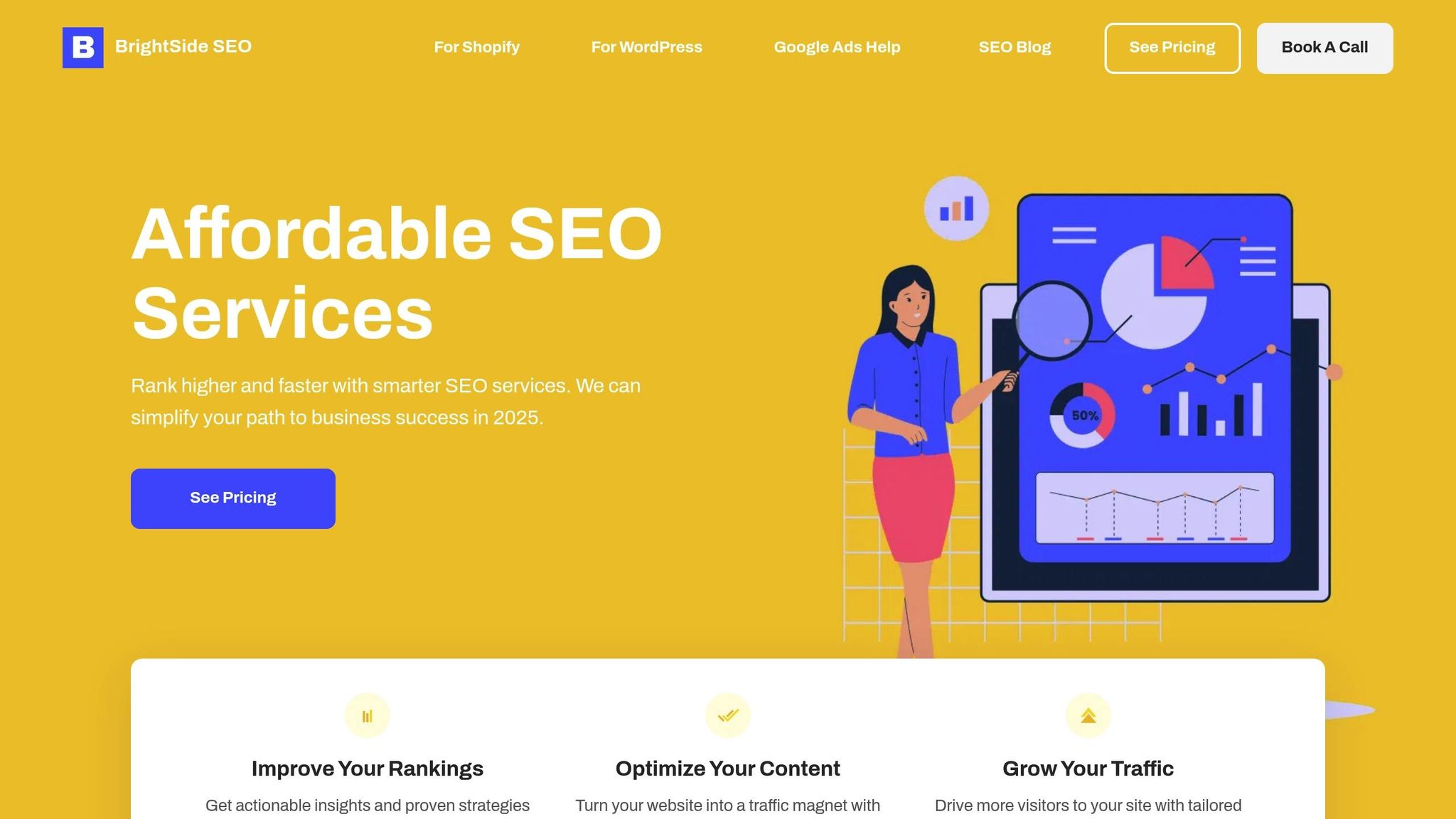
BrightSide SEO builds on the SEO tips mentioned earlier to help your Shopify store stay ahead of the competition. Once you've implemented those strategies, their specialized Shopify services can take your store's performance to the next level.
BrightSide SEO offers plans designed to deliver measurable results.
SEO Service Plans
These plans focus on optimizing your Shopify store for better visibility and growth:
| Plan Feature | Starter ($799/mo) | Growth ($1,399/mo) | Premium ($1,999/mo) |
|---|---|---|---|
| Keyword Tracking | 10 keywords | 20 keywords | 30 keywords |
| Monthly Blog Posts | 5 posts | 10 posts | 15 posts |
| Schema Optimization | Basic | Advanced | Advanced |
All plans also include competitor analysis, detailed performance reports, website audits, and optional consultations to help your store rank higher in search results and maintain steady growth.
Local SEO and Google Ads Options
If your store relies on local customers, BrightSide SEO offers a Local SEO add-on for $499/month. This package includes:
- Google Business Profile optimization for up to 3 locations
- Development of city-specific landing pages
- Local business schema integration
- Management of customer reviews
For paid advertising, BrightSide SEO provides two Google Ads management options:
Basic Plan ($1,499/month)
- Designed for stores with ad budgets under $5,000
- Includes setup and management of up to 3 campaigns
- Monthly keyword optimization
- Basic conversion tracking
- Monthly performance reports
Pro Plan ($2,399/month)
- Best for stores with ad budgets between $5,000 and $15,000
- Includes dynamic remarketing setup
- Advanced conversion tracking
- Extended campaign management
- Access to premium support
Both plans include website audits, competitor analysis, and continuous optimization to ensure your Shopify store delivers strong results.
Next Steps for Your Shopify Store
Now that your SEO foundation is in place, it's time to focus on maintaining and improving your store's performance. Start by reviewing your Google Search Console data and sitemap performance. These tools can help you spot crawling or indexing issues that might impact your rankings. Use them regularly to track the improvements you've implemented.
Once your tracking tools are set up, make performance reviews part of your routine. According to industry data, SEO efforts often take 3–6 months to show noticeable results. To keep things on track, monitor these key metrics:
| Metric | What to Track | Review Frequency |
|---|---|---|
| Organic Traffic | Growth in visitors from search engines | Weekly |
| Keyword Rankings | Changes in positions for target terms | Monthly |
| Site Speed | Page load times across devices | Monthly |
| Mobile Performance | User experience on smartphones | Monthly |
SEO isn’t a one-and-done task - it requires regular updates to stay competitive. Perform site audits, refresh product descriptions, and keep your blog updated to maintain traffic and rankings. While free tools like Google Search Console and Analytics are incredibly useful, you might consider advanced tools for deeper insights as your store scales.
Finally, keep up with SEO trends and algorithm changes to ensure your strategy stays effective. By consistently optimizing and tracking key metrics, your Shopify store can continue growing its search rankings and organic traffic over time.
FAQs
What’s the best way to find and choose long-tail keywords for my Shopify store?
To find and choose effective long-tail keywords for your Shopify store, start by brainstorming terms your customers might use when searching for your products. Long-tail keywords typically consist of three or more words and are more specific, making them great for targeting users closer to making a purchase.
Use keyword research tools like Google Keyword Planner or similar platforms to analyze search volume and competition. Look for phrases with moderate search volume but lower competition. You can also explore Google’s auto-suggestions and related searches for additional ideas.
Finally, focus on keywords that align with your product offerings and customer intent. Long-tail keywords often lead to higher conversion rates because they cater to more precise searches, helping you attract the right audience to your store.
How can I make sure my Shopify store is mobile-friendly and optimized for mobile users?
To ensure your Shopify store is mobile-friendly and provides a great experience for mobile users, follow these key steps:
- Use responsive design so your store automatically adjusts to fit any screen size, creating a seamless experience on smartphones and tablets.
- Simplify navigation by using streamlined menus and a hamburger icon to keep things clean and user-friendly.
- Optimize images by compressing them and using formats like WebP to improve load times, which is critical for mobile users.
- Improve page speed, aiming for a load time of under one second, as slow sites can drive users away.
- Design for touch by ensuring buttons and input fields are large enough and easy to tap, while minimizing intrusive pop-ups.
Finally, test your store regularly using tools like Google’s Mobile-Friendly Test to ensure everything works smoothly on mobile devices.
How do customer reviews and schema markup help improve SEO for my Shopify store?
Customer reviews and schema markup play a key role in boosting your Shopify store's SEO by making your content more appealing and understandable to search engines. Customer reviews provide fresh, user-generated content that can include keywords naturally, signaling relevance to search engines and building trust with potential customers.
Schema markup enhances this by structuring your website's data in a way that search engines can easily interpret. This can lead to rich snippets - such as star ratings, product prices, or availability - appearing in search results, making your listing stand out and increasing the likelihood of clicks. Together, these elements improve visibility, drive more traffic, and contribute to better rankings over time.